Three of these photos were taken with my Olympus Digital Camera (Small) and there was no flash. The picture of the Skull was taken by a Canon Digital Camera (Large) and therefore managed to get a clearer and more detailed shot. The light that has been captured on the last photo, was hard to get because of the flash that I have on my digital camera so I had to cover the flash up so that I got this effect because otherwise I would have gotten the street lit up. I like this picture because the picture shows the streetlight from above that's shining on the floor with a nice spotlight.
These two photos were taken by a SLR Camera with a roll of 24 and these two pictures stood out to me because they used a great contrast in light and with the bottom photo, I think that the light really brought out the details in her face.
-------
This edit of the party that I went to is really interesting because it makes it look like everyone is smoking when really they weren't. Although, I also think it doesn't look much like a real light painting so I think that if I was to re-do this photo I would use a different pathway to create a different light technique.
This skull picture is really effective with the different hue on the background Layer to give the purple a chance to come to the surface and be brighter than the background. I quite like this picture and the effect that is given and if given a chance, I would most likely change the colour that I used around the picture.
I really like this effect that has been given because the white in the middle of the picture looks like it's a pure white spotlight shining and giving out a shadow to the rest of picture which is blue. This is something that I followed a tutorial to do in my own time and I am quite pleased with the outcome that I received.










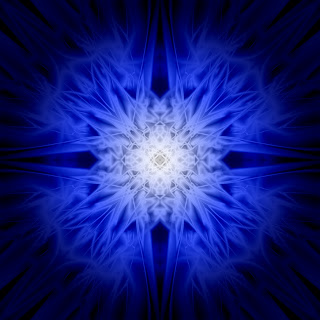
No comments:
Post a Comment